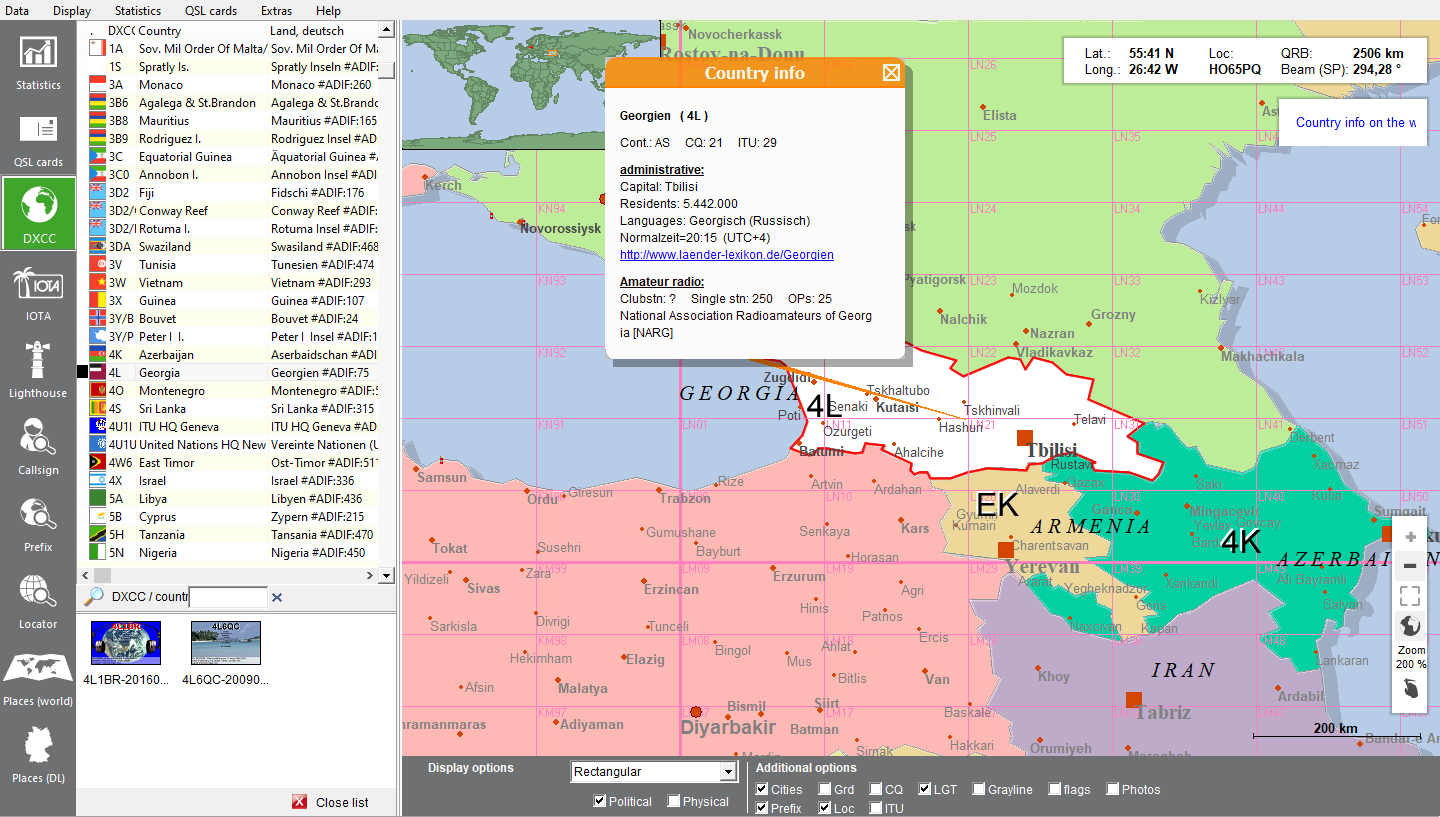Infos DXCC, country, prefix
The DXCC list can be called up via the menu item DXCC. If you double-click on an entry in the list, the corresponding country is displayed. Additional information on this country can be found in an additional window on the map. Photos from the HAM Atlas photo database or from the QSL card management can be called up under the list for many countries.
To find a certain prefix in the list, enter it in the lower white field next to the binoculars. The list then automatically changes to this prefix. However, you can also call up the Prefix Search directly with the corresponding switch in the left button bar.
If the prefix is not in the list, the program calls up the internal PrefixCross-Reference after pressing the Enter key and branches to the corresponding DXCC.
The list is closed using the button at the bottom of the list.
If you click on a DXCC prefix on the map, the DXCC list opens automatically and the additional information is displayed.
There are two tabs above the map: the tab for the actual map and a tab labeled "Landinfo". This tab displays additional information about the country from the Internet.